
This journal records my actual 10,000 hours deliberate practice studying the art of photography.
Hours 6,797 to 6,898
30th September
Hours 6,897 to 6,898
(2h) processing images from yesterday.
29th September
Hours 6,893 to 6,896
(½h) setting up the custom hold buttons on my a1 so that they override the drive dial as follows: the lens button forces single shooting, the record button forces slow burst, i.e. 5 frames a second.
(2½h) shooting the “Chimps are Family” sculpture exhibition in London with the Amersham Photographic Society.
(1h) editing the day’s images, first in camera on the train home then further importing into Capture One. Finally importing 177 images.
28th September
Hours 6,891 to 6,892
(1h) processing the softer self portrait below and the revision to yesterday’s competition entry.
(1h) adding images to this journal and updating the associated Flickr site.
27th September
Hours 6,885 to 6,890

(1h) processing the 2/3rds self portrait shot yesterday.
I think this looks much better in mono. Plus at the start of this project I had not experience in black and white photography.
(2h) processing images from last weekend.
(1h) creating alternative self portraits, without the emphasis on “two thirds”.
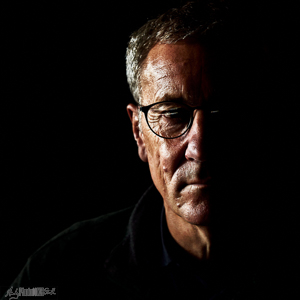 | 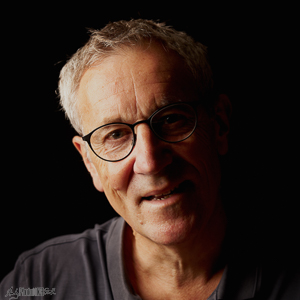 |
| Softbox to the side and slightly behind | Softbox to the side and slightly in front |
The above were shot in my study where there isn’t a lot of space. So in both cases the softbox was less than a metre away from me.
(2h) Stoke Poges Photographic Club – “K” competition. Some very creative images. The Judge suggested the following variation for my image.
 | 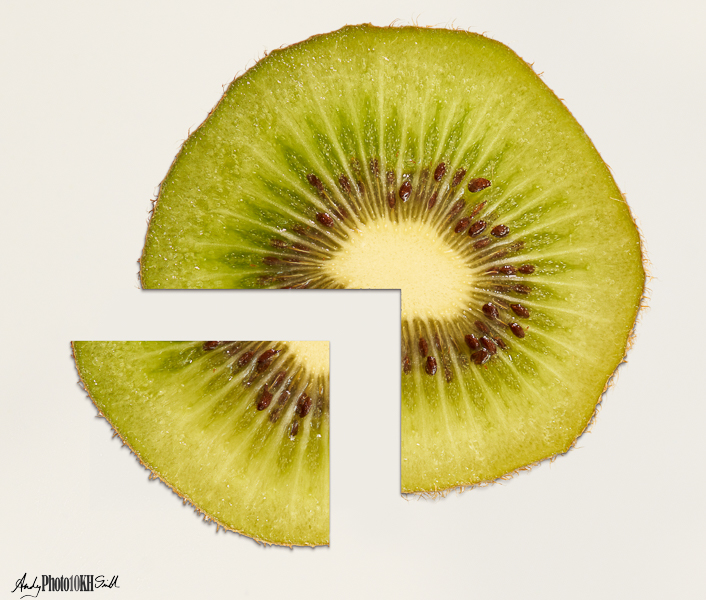 |
| Original | Revision – OK, agreed, it’s better. |
26th September
Hours 6,878 to 6,884
(½h) updating the “Two Thirds of an Expert Photographer” post with the stats and graphic of time used and the change between the first and second thirds of this project.
(2h) processing images from the last week: shots in London and from the Midlands at the weekend.
(1½h) excellent YouTubes from the Photoshop Training Channel:
- “Photoshop shortcut keys“
- “19 AMAZING Photoshop Tips, Tricks, and Hacks“
- Open the same document in two windows – allows you to simultaneously zoom in to edit and see the overall effect of the changes you’re making
- Select colours from outside of photoshop
- Scale and rotate the clone tool – <Opt>”[“, “]”, “<” & “>”
- Normal mode for groups and and compositing, allows a series of adjustment layers to apply only to a group of content layers, and keeps everything tidy
- Eight special blending modes – fill and opacity behave differently – Color Burn, Linear, Burn, Color Dodge, Linear Dodge, Vivid Light, Linear Light, Hard Mix, & Difference – or double click on the layer for more blending options – good for creating realistic specular highlights when faking a reflection
- Control luminosity with the B/W Adjustment layer and the Luminosity blend mode – different colours are darker/ lighter
- Remove skintone blemishes by using the lighten/ or darken modes
- Get transparency from BlendIf by using Convert to SmartObject – hmmm
- <Shift><Select>, when accessing a selection or active mask, to gain access to the old refine selection tool – otherwise this is replaced by the Select and Mask dialog box
- Knock Out advanced blending mode to create a non-destructive mask – useful with text
- Load luminosity as a selection – <command><option>2 selects only the brighter pixels –
bonus tip: change the blend mode to Luminosity if you want to change tone without changing saturation - use the Auto function on a curves adjustment layer to colour correct an image – options for doing this and also selecting a neutral grey using the grey eyedropper tool
- use the auto feature on a curves adjustment layer to colour match composite element with a background – Auto Colour Correction Options: unclick Snap Neutral Midtones; select target colours & clipping for Shadows, Midtones and Highlights by clicking particular areas on the background
- Photoshop template – change the extension from PSD to PSDT
- Match image sizes – On reference image: Crop tool – Front Image; subsequent images will get these dimensions regardless of the size of the actual crop
- precisely place lens flares – On a new all black layer, Filter – Render Lens Flare – <Option>Click on preview window to bring up a dialogue box into which you enter the precise coordinate of the flare – avoids the seem around a moved flare
- New layer: filter, render, clouds to get a clouds layer – holding <Option> when you do this gives you clouds with more contrast
- get assets within creative cloud – free brushes etc. in adobe market place
- Use the search icon in photoshop to find where the tools are, plus tutorials, and much more.

(1h) shooting a 2/3rds self portrait for the “Two Thirds of an Expert Photographer” post.
(2h) Amersham Photographic Society – inspirational images from members and elsewhere, in “Phone fun”.
25th September
Hours 6,875 to 6,877
(2h) editing and processing images from last week and this weekend.
(1h) YouTube about Capitalist Realism:
- The Canvas: “Banksy, Kurt Cobain, and The Paradox That Claimed Them” – the more Banksy or Kurt Colbain protest against the art market or capitalism, the more they support it and become integral to it
- Art Chad: “Capitalist Realism is Corrupting Art” – people don’t buy art they buy investments, art is another asset class and this is destroying art
- Simon Obirek: “Mark Fisher: Capitalist Realism” – analysis of the whole book and theory
- Epoch Philosophy: “Mark Fisher: Capitalist Realism and Business Ontology“
- Tom Nicholas: “Are We Beyond Capitalist Realism?” – Tom argues that the ideas are a bit out of date and the situation isn’t as hopeless as Fisher would have us believe.
24th September
Hours 6,873 to 6,874
(1½h) shooting:
- early morning semi-urban landscape photography in the West Midlands
- Stourbridge Biennale glass exhibition
- Arley Arboretum.
(½h) updating this journal.
23rd September
Hour 6,872
The whole day was spent on an RPS Web Site Development using WordPress course.
(1h) changing the structure of the website so that the blog posts display in three columns and updating the featured images in each of the posts so that they display properly.
22nd September
Hours 6,869 to 6,871
(2h) updating this journal page and collecting the last of the Time Analysis data, right up to yesterday and creating the graphic for the “Two Thirds of an Expert Photographer” post.
(½h) experimenting with the advanced technique, discovered yesterday, for removing a white background.
*** Intrigued by the idea of using a pencil scribble as a background/ texture to a portrait ***
(½h) Linking the a1 with Sony’s Image Edge ap on the iPhone.
21st September
Hours 6,862 to 6,868
(½h) updating this journal, mainly with regard to the philosophy YouTube’s watched yesterday.
(3½h) collating data for the “Two Thirds of an Expert Photographer” post
(1½h) YouTube:
- Mark Galer: “Sony Alpha 1 / A1 Camera Settings for Shooting Action and Birds in Flight“
- The Photographic Eye: “A Free Photographic Education Awaits…” – creating your photographic vision, images with soul
- Envato Tuts: “Remove the White Background From Line Art in Adobe Photoshop“
- The Multiply blend mode treats white as transparent
- More professional approach:
- Image, mode, Greyscale
- select all
- go to channels and create a new layer (Alpha1, all black) – paste the selection onto this layer, <ctrl>V
- load channel as selection (clicking on the selection button at the bottom of the panel)
- invert the selection, go to back to layers, create new layer, fill with black – job done!
- Oh, go back to RGB Color mode.
(½h) experimenting with macro photography using my new a1 camera and the 70-200 GM II lens
20th September
Hours 6,856 to 6,861
(3½h) data for the “Two Thirds of an Expert Photographer” post
(1h) rewatching the philosophy YouTubes specifically marked as worth re watching on 21st June 2021 and 27th June 2021
- Deconstruction: post structuralist analysis of a cultural text to highlight the points within a text upon which meaning is based and to challenge the assumptions that support this meaning.
- Phenomenology relates to how we experience the world as opposed to the Cartesian approach, which is the study of how it actually is – Roland Bathes
(1h) new YouTubes:
- Sean Tucker: “Getting the Confidence to Sell your Work (feat. Stuart Waplington, CEO of ‘theprintspace’)“
- The Photographic Eye: “Print, snap sized copes of all your best images to discover your style“
- Texture Labs: “Check Out This Unusual Blending Mode That Photoshop Pros Are Loving” – Difference – particularly effective with mono images
(½h) preparing images, according to the new file sizes, for the Stoke Poges photographic Club’s “Edith Ward ‘K'” competition next week.
19th September
Hours 6,855
(1h) collating numerical data for the “Two Thirds of an Expert Photographer” post.
18th September
Hour 6,854
(½h) updating this journal
(½h) adding the shadow and selective sharpening to the “Kiwi Fruit” image below.
17th September
Hours 6,852 to 6,853
(1h) shooting images for the Stoke Poges Photographic Club’s “K” competition. Thought first of “Kites” which we occasionally see flying over our garden. Tried baiting them with some bacon; no birds of any variety for the whole day. Then hit on “Kiwi Fruit” and shot the image below.

(1h) processing various variation of the above image – I like the aspect ratio.
16th September
Hours 6,850 to 6,851
(½h) updating this journal
(1½h) reviewing and processing images from yesterday.
15th September
Hours 6,847 to 6,851
(2h) shooting in London – mourning of the Queen’s death
(1h) YouTube:
(2h) Amersham PIC group
- Images of the Queen by Jaffa and Tim Hodges
- Excellent A Panel by David Harris
- Abstract water
- Long exposures – shot with a tilt-shift lens
- “Fellowship Standard” – Chris Palmer
- Book of images of my street in the year of the Queen’s Platinum Jubilee
14th September
Hours 6,845 to 6,846

(½h) updating this journal
(½h) reworking the Moon Slice image (right) to be less subtle:
- gradient adjusted to 15% brightness at the bottom and 6% at the top
- stars more prominent due to gradient blur and slight reduction in threshold, applied more strongly at the bottom using a gradient mask.
[Image looks much less sharp right than equivalent sized view through Lightroom or Photoshop.]
(1h) Amersham Coffee club comments on my images.
13th September
Hours 6,841 to 6,844
(1½h) updating my “Two Thirds of an Expert Photographer” post with the artists I have learned to appreciate over the period; a challenging and thought provoking exercise.
(1h) thinking about and implementing custom hold button on the a1.
Custom setting 1: Portrait
- 1 (lens button) – continuous shooting at 5 fps
- 2 (AEL) – slow shutter 1/3 sec
Custom setting 2: Action
- 1 (lens button) – Single shot
- 2 (AEL) – panning (blur background) 1/250 sec
Custom setting 3: Landscape
- 1 (lens button) – Creative: 2 second exposure
- 2 (AEL) – start interval timer for when I run into shot
(½h) reviewing images for tomorrow’s Amersham coffee meeting
(1h) Stoke Poges Photographic Club – Ken Grant’s Lightroom workflow:
- runs Camera RAW from Photoshop
- heavy vignetting
- very deliberate use of dodge and burn to exaggerate highlights and steer the viewer around the image.
12th September
Hours 6,836 to 6,840
(1h) culling and processing the images from yesterday’s Bacchus Marathon at the Denbies Wine Estate. Initially selecting 135 images to import out of a total of 1,392 shots taken (<10%).

(1h) processing the images and creating the above Flickr Album.
(1h) Watching then writing up Karl Taylor Education review of Working to a Brief #10: “Dewdrop Flower” (I did not enter this) and the brief for #11: “Cosmetic Swatches” tips from video:
- all about the layout and texture of the powder, paste and high gloss of the liquid
- minimal or no packaging
- background should be 10% grey, i.e., (R:236, G:236, B:236)
- looking for a high-end mood for an editorial image.
(1h) creating the following:

(1h) Amersham Photographic Society.
11th September
Hours 6,832 to 6,835
(1½h) defining the memory functions and programmable buttons for my new Sony a1 camera, as follows.
Following Mark Galan’s PAL principle:
- Portrait:
- shallow(ish) depth of focus; Mark recommends f/2.8, I prefer f/4.0
- “A” mode for apature priority
- Auto ISO
- Auto white balance
- Creative Look: B&W (aids composition, as per Simon Ellingworth’s Street Photography course in Soho on the 25th of May)
- Focus selection colour: red
- SteadyShot: On
- Lossless, compressed RAW + JPEG
- Action:
- tracking a moving subject
- f/9.0 (usually the lens’ sweetspot)
- “P” mode, programmable apature priority
- Auto ISO
- Auto white balance
- Compressed RAW (to allow for the fastest shoot speed of 30 fps)
- Landscape:
- flexible-point auto-focus
- Steadyshot: off
- 100 ISO (base ISO, so ISO 50 generates a lower quality image than 100)
- Cloudy white balance
- Lossless, compressed RAW
Auto-focus modes set by a dial on top left of the camera, as is single/ multi-shot/ bracket shoot mode.
Button definitions (shooting):
- C1: ISO
- C2: White Balance
- C3: Toggle eye auto-focus (off, human, animal, bird)
- C4:
Button definitions (review):
- C1: assign 1 star (probable delete)
- C2 (hold): record a voice memo
- C3: assign 3 star (probably keeper)
- C4: send jpeg to smartphone (is this possible?)
Custom menu:
- Format
- 16 shot high-definition image creation
(½h) actually setting up some of the above functions.
(1½h) practicing using the above and shooting the Bacchus Half Marathon at the Denbies Wine Estate.

(½h) preparing images for printing for Wednesday’s coffee meeting.
10th September
Hours 6,829 to 6,831
(1h) processing images shot a couple of days ago including the baby chasing money image for the Stoke Poges Photographic Club’s “Inspired by Money” competition


(1½h) creating and writing up the Triptych, left:
“Cornelia Parker’s Shed”
Images of “Cold Dark Matter: An Exploded View” shot on the 7th at her exhibition in Tate Britain.
This was the first time I have seen an artwork reference dark matter/ energy which is perhaps the most significant scientific discovery so far this century. Point discussed further in my “Surrealist Photography” post.
(½h) updating this journal an associated Flickr site.
Eileen Rafferty’s pictorial analysis: “Cornelia Parker’s Shed”
Subject:
Ghost-like image in the top left panel.
What is it of? Is the main actor clear? Are distracting elements eliminated or minimised?
Form:
Many separate elements, evenly distributed throughout the image. Toys and bric-a-brac, but the lower panel contains models of people that arrear to be falling, perhaps from the panels above.
What are the visual elements of the image? Line, shape, texture and colour. How do they support the subject?
Content:
Order out of chaos
Reminds me of Marcel Duchamp’s Big Glass: many elements connected by wire/ strings in distinct sections of the work; deliberately apart yet still connected.
What is the picture about? Any story, meaning or symbolism?
9th September
Hour 6,828
(½h) updating this journal
(½h) editing the rainy street photography images shot yesterday.

8th September
Hours 6,823 to 6,827

(½h) shooting the baby in water chasing money image for the Stoke Poges Photographic Club’s “Inspired by Money” competition.
(½h) at the New Mythologies at the Huxley-Parlour gallery in Swallow Street, London.
(1h) Walter Sickert exhibition at Tate Britain
(1h) Cornelia Parker exhibition at Tate Britain
(½h) Street photography at the Tate and outside in the rain including the shadow image of Henry Moore’s King and Queen, 1957 Bronze (left)
(1½h) Amersham Mono Group by Zoom
7th September
Hours 6,820 to 6,822

(1h) Amersham coffee meeting reviewing some of the images I shot at Clavell Tower
(1h) revising the Magritte Mirror Image image
(½h) revising the View from the Tower image; straightening the window and darkening the surround, as suggested my members of the coffee club
(½h) updating this journal.
6th September
Hours 6,817 to 6,819
(½h) updating this journal
(½h) reviewing images from the London Salon – which is an aspiration for acceptance.
(2h) learning about my new Sony a1 which was delivered today
5th September
Hours 6,812 to 6,816
(2h) finishing the “Summer 2022” post
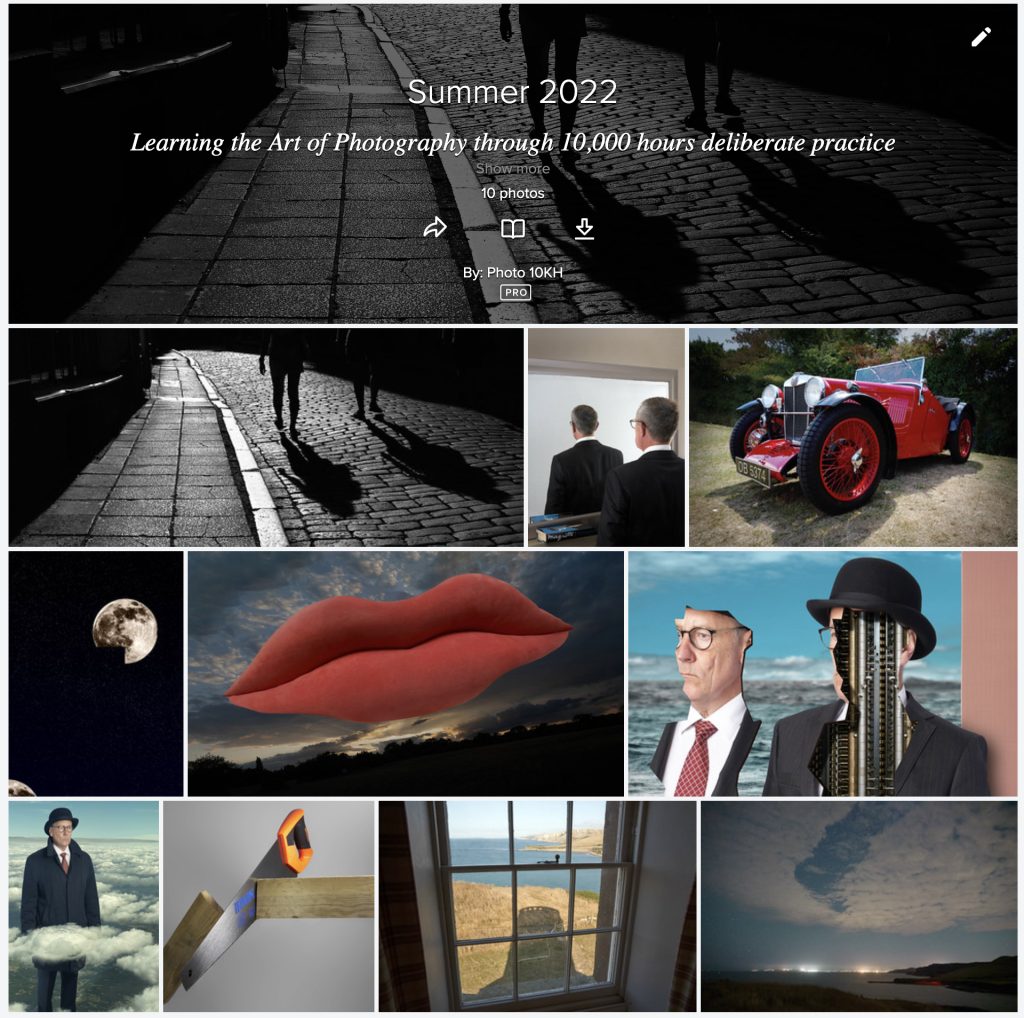
(½h) creating the following version of the Wasted Life image – it struck me as a fairly obvious addition to add a city background; when looking for a suitable image I cam across the “Aqua-Red” colourised shot of Liverpool Street Station (shot 27th March 2018) that I thought fitted quite well.

(½h) updating this journal and the associated Flickr site.
(1h) of over 2 spent at the Amersham Photographic Society’s Welcome Evening; review of last year’s images by the various sub-groups & and talk by Ken Law, winner of last season’s Print of the Year.
(½h) Slight tweak to the Wasted Life image below

Answer to Spot the Difference: slight repositioning/ resizing of the background which now creates a cleaner image. I did try changing the background colour palette, but it works as it is.
(½h) Art History YouTube:
4th September
Hours 6,808 to 6,811
(3h) editing and processing Clavell Tower images and preparing for printing for review on Wednesday.
(1h) YouTube:
- Art History School: “Dorothea Tanning: An Artistic Glimpse“
- Lived most of her life in the shadow of her husband Max Ernst
- First major exhibition at the age of 57
- Died at age 101
- Mark Galer: “Back Button Focus for Sony Alpha Cameras” – largely an argument against using BBAF in favour of the superior auto-focus features available with the standard workflow on modern cameras:
- eye-AF is usually a better option
- touch focus on the screen is a useful feature
- the focus lock button on lenses is effectively an anti-BBAF
- DMF is a useful more sophisticated focusing system for static subjects
- Louisiana Channel – Paul Graham: “Photography lacks intentionality” – contemporary photography
- “… documenting life’s flow”
- “Life/ the world is an artistic collaborator. It takes the lead, the photographer has to follow; like Ginger Rogers to Fred Astaire, dancing backwards in high heels!”
- A1: The Great North Road
3rd September
Hours 6,805 to 6,807

(½h) processing the “View from the Tower Image” left
(½h) updating this journal
(1½h) second half of the Karl Taylor Education, live show on Drop-Tank Photography
(½h) updating my “Red MG” image below when collating images for the Summer 2022, Top 10. The hedge in the background is almost entirely artificially created after distractions have been removed; needed a bit of work to make it look more natural.
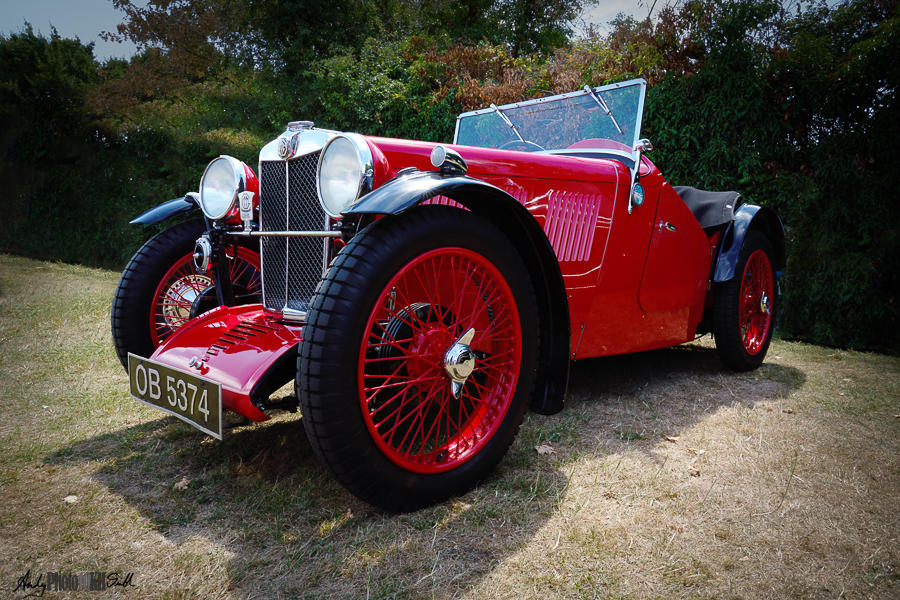
2nd September
Hours 6,803 to 6,804
(1h) working on the “Another Magritte Mirror Image”. The round mirror in our lounge was exposed above the square mirror I had placed in front of it. This was messy to remove in photoshop. Eventually, I used frequency separation techniques to even out this area whilst still retaining the texture in the wallpaper.
(½h) editing the Clavell Tower images
(½h) updating this journal and the Flickr site.
1st September
Hours 6,797 to 6,802
(1h) update this journal including all the new month admin
(1h) producing the following:
“Clavell Tower”
Travel Statement of Intent
Situated on Hen Cliff above Kimmeridge Bay, Clavell Tower has been a feature of Dorset’s Jurassic Coast since it was built, as a folly and observatory, by Reverend John Richards Clavell, in 1830.
Despite having recently been moved 25 meters back due to cliff erosion, the Tower still sits prominently on the cliff edge. This panel show the interachttps://www.photography10kh.com/summer-2022/tion between the Tower and the bay below as both are now primarily used by holiday makers.
(81 Words)

(1h) first draft of the “Summer 2022” post
(1h) created “Another Magritte Mirror Image” from images shot on the 26th August
(1h) first half of Karl Taylor Education, live show: “Drop-Tank Photography”
(1h) editing images from Clavell Tower
(Aug 2022)