
This journal records my actual mastery of photography through 10,000 hours of deliberate practice
Hours 9,206 to 9,280
30th November 2024
Hours 9,277 to 9,280

(1h) travel photography, mainly landscapes including
- “House Near Flam Railway”, left
- the shots that went into constructing the “Aurlandsfjord Diptych” below (made on the 17th December together with a similar triptych)


“Jetty at Dusk”, left and
“Flam at night”, below
(1½h) editing and processing images from today and the last couple of days
(1½h) Hepworth Wakefield lecture “Antony Penrose: Surrealist Lee Miller” which is really promoting Penrose’s biography of his mother which describes how as a result of being raped at the age of seven she contracted gonorrhoea, suffered physically from various invasive treatments; and psychologically, as a coping mechanism, developed the ability to disassociate from her body

29th November 2024
Hours 9,275 to 9,276


(½h) updating this journal
(1h) creating HDR composites from the bracketed landscapes shot yesterday
(½h) shooting in Bergen:
- “Troldhaugen – Edvard Grieg’s House”, above
- “Bergen Morning”, left
- “Bergen”, below

28th November 2024
Hours 9,272 to 9,274

(½h) shooting in Trondheim first thing in the morning: High Street, above, Cathedral, right and Iron Bridge, below
(1½h) editing and processing images from yesterday and this morning
(½h) updating this journal and the “Autumn 2024” post
(½h) landscape photography from the boat, in particular shooting bracketed sunsets “Fjiord” bottom



[Bracketing not necessary as the above fell within the dynamic range that the A1 can cope with. The above is merely the darkest of the 3 shots taken and there’s plenty of detail in the blacks.]
27th November 2024
Hours 9,269 to 9,271



(½h) shooting landscapes including, above:
- “Arctic Circle Announcement” – prior to the traditional ceremony for crossing
- “Vikingen Island – Arctic Circle Globe” – marking the circle
- “Norwegian Seven Sisters”
(2h) editing and processing images from the last couple of days
(½h) shooting Northern Lights


26th November 2024
Hours 9,266 to 9,268

(½h) shooting in Vesteralen, “Vesteralen Church Lofoten”, left
(1h) editing and processing images from the last couple of days
(½h) updating this journal
(1h) shooting images below:
- “Lofoten Seascape”
- “Trollfjiord”
- “Northern Lights – Lofoten”



25th November 2024
Hour 9,265

(½h) shooting in Hammerfest, whilst on a mid-day Polar Night hike. “Hammerfest Midday Polar Night”, above
(½h) researching the Norwegian artist Hanne Grete Einarsen
24th November 2024
Hour 9,264



Then on the boat:
- “Kirkenes Listening Station”, above
- “Lifeboat”, right
- First attempts at Northern Lights, below
(½h) editing and processing the day’s images

23th November 2024
Hours 9,262 to 9,263

(½h) shooting, landscapes on my iPhone
(1h) researching and updating the entries on the 19th about the Munch and van Gogh paintings seen as part of the Modern Gothic exhibition
(½h) editing and processing the day’s images
22nd November 2024
Hour 9,261

(½h) shooting in Rovaniemi, mainly first thing in the morning: “Bridge over the Kemijoki”, above, “Frozen Kemijoki”, below. These images are grainy as anything (shot at ISO 12800) but I really don’t mind that. It’s part of the medium
(½h) editing and processing the day’s images

21st November 2024
Hours 9,259 to 9,260
(1h) shooting in Rovaniemi, north Finland, including:
- “Rovaniemi Bridge over the Kemijoki”, right
- “Rovaniemi Underpass”, below
(½h) editing and processing the day’s images
(½h) updating this journal


20th November 2024
Hours 9,257 to 9,258

(1h) editing and processing recent images
(½h) shooting in Helsinki, impressionist diptych above created on 3rd December
(½h) editing and processing the day’s images
19th November 2024
Hours 9,253 to 9,256

(1h) Street photography, first thing in the morning in Helsinki. Sibelius Monument and Rock Cathedral below

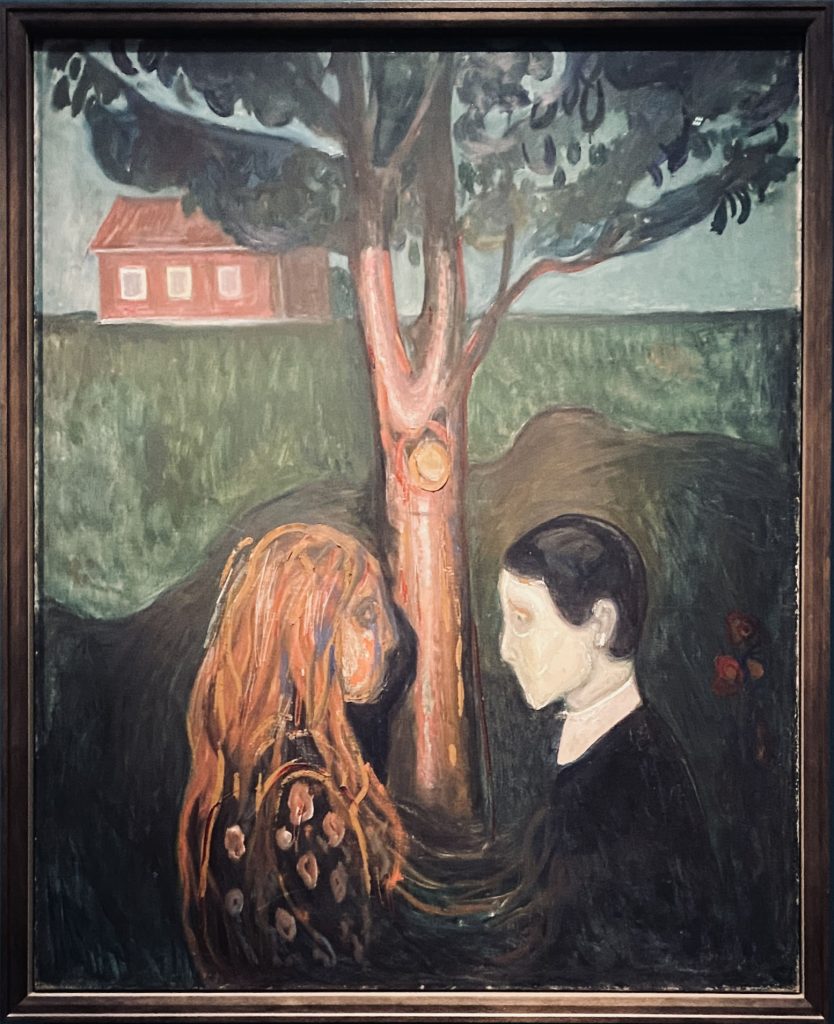
(2h) at Art museums including the Modern Gothic exhibition at the Ateneum Art Museum, Helsinki
Left: Edvard Munch’s 1900, Eye to Eye which is a variation or copy of Eye in Eye which is held in the Munch museum in Oslo.
It is a study in anxiety and the fear of being truly known. Note, both subjects lack a mouth so the only way of communicating is through the eyes
Right, Vincent Van Gogh’s, 1886, Head of Skeleton with Burning Cigarette
This is a common motif in rock imagery as with The Rolling Stones and others. Ironically, this was painted when tobacco was considered a health product. Skulls have always been used in vanitas and memento mori paintings as a symbol of death. So these days a lit cigarette is a “one last drag” joke

(½h) editing and processing the day’s images
(½h) updating this journal – “Helsinki Nocturn Diptych” created 3rd December

Stoke Poges Photographic Club print competition in absentia – set subject “Contra Jour/ Black and White” – scores for open entries in particular are disappointing, but I wasn’t there to hear the justification
| Image | ….. | Comment |
 | “Riga Morning” 19 | |
 | “Three Generations of Strong Women” 19 | |
 | “Dead Vlei Dunescape” 16 | |
 | “Leopard in Cover” 14 |
18th November 2024
Hour 9,252
(½h) updating this journal
(½h) Photoshop Virtual Summit 6
- “Mastering Color in Photoshop”
- Gradient Fill to create a colour grade for an image – like a more accurate/ flexible colour balance
- use <option> auto in the curves to pick a new, coloured mid-grey, that the other tools will work with
- use the “colour” blend mode when using curves to adjust colours without altering tonality
- BlendIf to apply changes selectively by tonality
17th November 2024
Hour 9,251

(1h) creating some potential prints for the Amersham Coffee Group and reprocessing the “St Marygate Hamlet” image, left
16th November 2024
Hours 9,248 to 9,250

(1h) creating a draft “Autumn 2024” post and researching the new artists
(1½h) processing images from last weekend’s trip to York. Mainly Black & White conversions including “Off to the City”, left, and “Bettys”, below
(½h) preparing prints for next week’s “Contra Jour/ Black & White” set subject competition with some Open entries from Namibia

15th November 2024
Hours 9,246 to 9,247
(2h) Photoshop Virtual Summit 6:
- “How not to Suck at Photoshop” by Khara Plicanic – 10 tips:
- There’s more than one way to do things in photoshop
- Flexibility is Key
- Know your shortcuts – new ones:
- <Command><spacebar> select and slide right to zoom into a specific area
- Don’t get lost in the details – think about the objective more than the technique
- Embrace Experimentation – embrace your mistakes
- Check yourself, so you don’t wreak yourself – light touch is usually better
- Version Schmersion – the version of Photoshop you’re using doesn’t matter that much – not a problem in any case with Creative Cloud where updates are automatic
- Expand your horizons
- Expand your inputs – way to achieve tip 8
- Stay Curious
- “Crafting Visual Appeal” by Blake Rudis
- Focus in turn on:
- Tonality
- Colour – use a colour scheme, e.g., complementary/ split complementary or analogous
- Expression – Composition
- Focus in turn on:
14th November 2024
Hours 9,242 to 9,245
(2h) Photoshop Virtual Summit 6:
- “Smart Object Bootcamp” by
- Edit a Smart Object – double click on the thumbnail and it will open in its own window
- Multiple layers can be converted into a single smart objectIf you copy a smart object and edit the underlying image in one, the original and all copies change
- “Optimise for Any Lighting Conditions” by Ben Willmore – video about Camera RAW but applies equally to Capture One:
- To make objects in shadows pop – selectively:
- increase whites and/ or highlights
- change the colour temperature to be warmer – shadows are often lit my more blue light than the warm light directly from the sun
- Healing tools to remove skin highlights and harsh transitions between lit areas and shadows:
- healing tools copy texture, but always take the colour and tone from around the target area
- you can select a source for the healing tool from a different document, just so long as it’s open as a tab in Photoshop
- the Remove tool also useful, basically anything that works
- Use the curves tool to copy the skin tone in one area to another – open a curves layer and:
- double click the middle eyedropper tool to open a colour selector
- this will select a mid-grey which is the default target – move the cursor over the image to select the desired colour
- when you click OK, it will ask if you want to change the default – say no
- now use the middle eyedropper to click on the area to be changed – et voilà
- In all of the above techniques, lowering the opacity of the adjustment, to c. 50%, may make the change more believable
- To make objects in shadows pop – selectively:
(1h) updating this journal
(1h) Amersham Mono group
13th November 2024
Hours 9,239 to 9,241
(2h) Amersham Coffee Club – discussing the new artists:
- Gabriel Isak – photographer: self-portraits with own silhouette – surrealist study of depression and other mental states
- Chris Killip – politically motivated street photographer of gritty urban life – in 1972 had a commission from the Art Council to photograph Huddersfield and Bury St Edmunds for the exhibition “Two Views – Two Cities” [despite having a cathedral, Bury St Edmunds is a town not a city, I know because I was born and brought up there in a time spanning 1972]
- Karen Knorr – her Belgravia annotated photos remind me of Jim Goldberg’s “Rich and Poor“, then she did animals in stately homes
(1h) researching the above
12th November 2024
Hours 9,235 to 9,238
(1½h) practicing the selection techniques from yesterday’s Photoshop Summit lecture on Magritte cut-out. The blur and resharpen technique for removing the jagged edge on an auto selection appears to work brilliantly, although must be applied to small areas
(1½h) Stoke Poges Photographic Club – Focus Stacking Workshop; I’m using Zerene Stacker for the image right

(1h) preparing prints for next week’s Contra Jour/ Black and White competition at the Stoke Poges Photographic Club
11th November 2024
Hours 9,230 to 9,234
(1h) editing and processing (in Capture One) images from the weekend, first on Laptop then moving to desktop and exporting to Lightroom
(2h) Photoshop Summit:
- Photoshop 2025 New Features Explained by Jesús Ramirez of the Photoshop Training Channel (PTC)
- New Remove tool – working with or without AI
- Under the spot healing tool (J) – Shift J will toggle through these tools
- One click removal of distractions
- Tools I’m unlikely to use: Generative Workspace and Substance 3D Viewer
- Combining OLD and NEW: Mastering Selections and Cut Outs in 2024 with Glyn Dewis
- remove the feathering on the select sky function
- go to camera RAW filter – masking section
- select sky
- select elipsis at side of masking icon and select “Intersect Mask With” and choose “Select Sky” which will remove the transition area below the horizon
- Getting rid of the jagged edge that the auto selection created (object selection tool or select subject):
- <option> select mask to see it in black and white
- select the jagged edge using the lasso tool
- filter blur – gaussian blur – start at 0.1 and increase until smooth
- image levels: bring the whites and blacks close together to effectively reduce the feathering and leave a smooth line
- Selecting Hair Workflow:
- select object/ Select subject
- Select and mask:
- switch between color and object models – see which one is best (colour often good then dealing with hair
- select “refine hair”
- refine edge
- darken fly-away hair
- make a new layer and clip this to the layer containing the hair
- on the new clipped layer, paste hair from within the head to the fly-away sections; this usually has the effect of darkening those hairs and making them more visible and removes any background colour, e.g., from a green screen
- remove the feathering on the select sky function
(2h) Amersham Photographic Society – Print Competition; no skin in the game
10th November 2024
Hours 9,228 to 9,229

(½h) updating this journal
(1h) street photography in York, early evening including
- “Unimpressed”, left
- “St. Marygate Hamlet”, below
(½h) editing the day’s images

9th November 2024
Hours 9,226 to 9,227

(1h) Street photography including “Walking the Dog – Bootham York”, left, and “22 Yards”, below
(½h) in the Clarendon Gallery talking to the manager; I was the only person in there. It is interesting to get a feel for the popular art that sells to the general public mainly in the £1,000 to £10,000 price range
(½h) editing and processing the day’s images

8th November 2024
Hour 9,225
(½h) updating this journal
(½h) researching Emmy Bridgewater, whose work I saw at the Mayor Gallery yesterday
7th November 2024
Hours 9,222 to 9,224
(½h) at the 100 year anniversary exhibition of Surrealism at the Mayor Gallery in Bury Street London; small exhibition but spent some time chatting with the gallery owner
(1h) Francis Bacon “Human Presence” exhibition at the National Portrait Museum
“I would like my pictures to look as if a human had
passed between them, like a snail, leaving a trail of
human presence and memory trace of past events
as the snail leaves its slime.” Francis Bacon
Right: Francis Bacon 1967 by J.S.Lewinski
Below: 1977, Two Studies for Self-Portrait
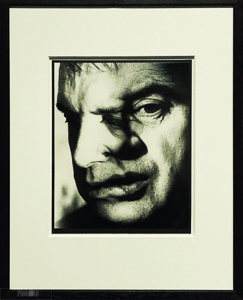

(1h) preparing prints for round 3 of the North West Fed inter-club competition on behalf of the Stoke Poges Photographic Club
(½h) updating this journal
6th November 2024
Hours 9,220 to 9,221
(1½h) at the Amersham Coffee Club
(½h) creating and organising a Light Painting Album for the Flickr site associated with this journal

5th November 2024
Hours 9,217 to 9,219
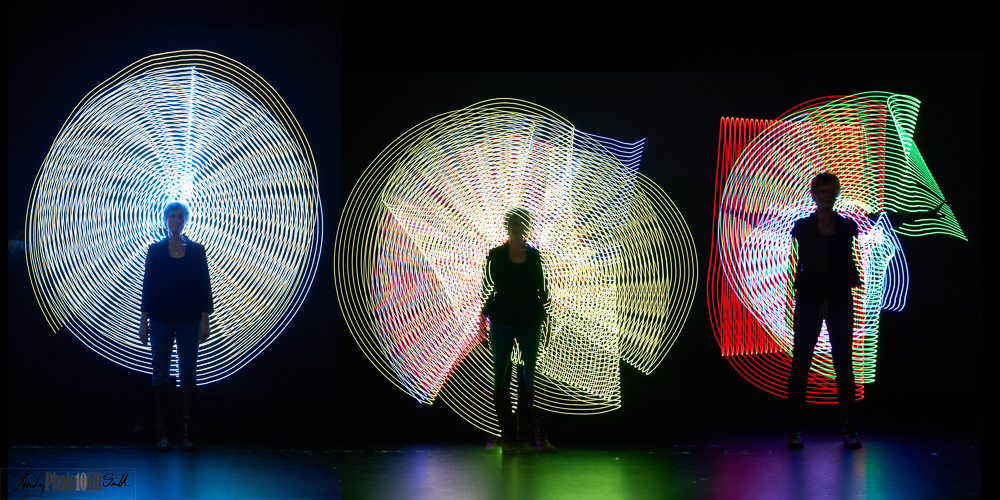
(1h) processing last night’s Light Painting images:
- “Chrissi Light Painting III”, above
- “Multicoloured Floating Orb”, right
- “Inner Conflict”, below
(2h) Stoke Poges Photographic Club – excellent presentation on wildlife photography from Ann Healey, “In My Back Yard” – mainly macro photography of insects; very pictorial

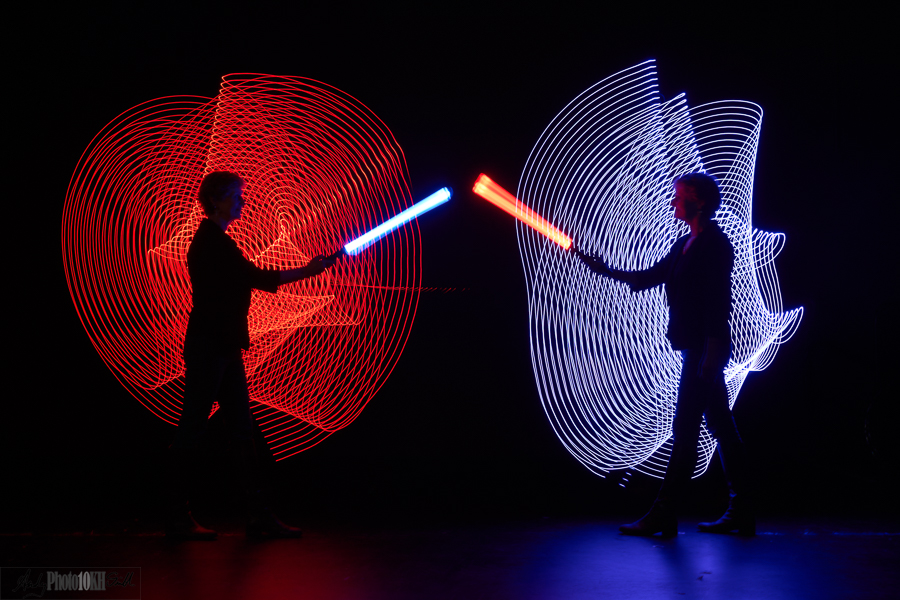
4th November 2024
Hours 9,213 to 9,216

(½h) creating the cooler version of the “My Study” image, left
(½h) processing and ordering prints for this Wednesday’s Amersham Coffee meeting
(1½h) finishing and publishing my “9,000 Hours – 90% Review” post and adding link to it from this journal
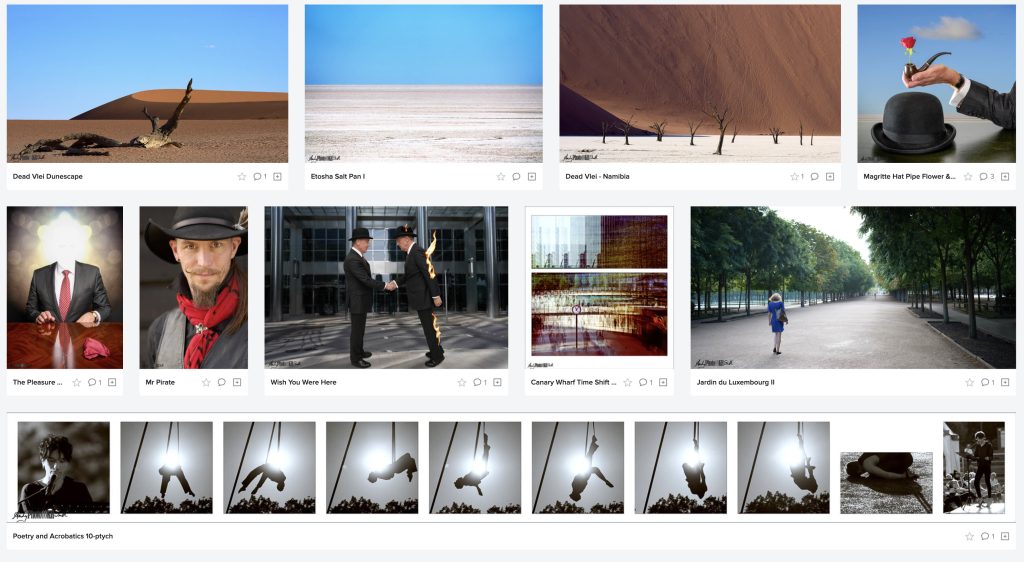
3rd November 2024
Hours 9,211 to 9,212
(1h) updating this journal and organising the images from the last couple of days
(1h) creating new versions of the Magritte “False Mirror” image using my niece’s eye – not successful so far
2nd November 2024
Hours 9,208 to 9,210
(½h) shooting Jack, Denise & John’s 250th ParkRun – from the Hayes & Harlington Road Runners
(2½h) editing and processing today’s runner and yesterday’s Much Hadham images
“Henry Moore’s Shed”, right, has a strange appeal

1st November 2024
Hours 9,206 to 9,207


(1h) new month admin
(1h) at the Henry Moore exhibition in Much Hadham in Hertfordshire, the figure, left, reminds me of an Yves Tanguy painting. Very much in the style of the biomorphic Surrealists. When living in London, Moore exhibited with and was on good terms with the British Surrealists including Roland Penrose (a neighbour in Hampsted), Barbara Hepworth (met at art college), Francis Bacon and Lucian Freud, but was expelled for accepting a commission to create a Madonna and Child sculpture for a church in Northampton
[some time shooting images at the above exhibition and of my niece’s eye, but less than half an hour]






